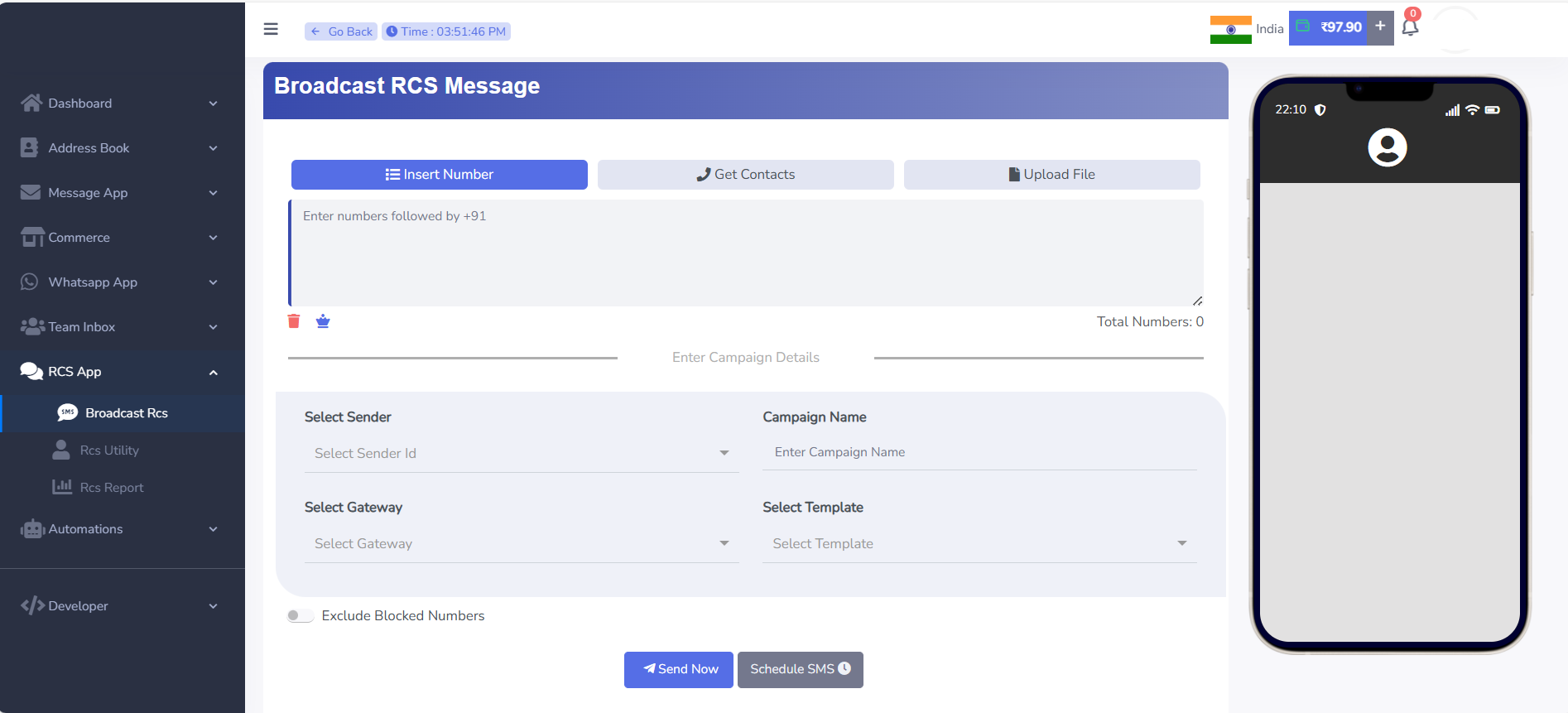Rich Communication Services (RCS) is the next-generation messaging technology that upgrades traditional SMS with interactive and media-rich features. Unlike plain text messages, RCS allows businesses to share images, videos, carousels, and documents, all within the native messaging app. It also supports branded sender IDs with company logos and verified profiles, helping businesses build trust and credibility while engaging customers in a more dynamic way.
With RCS, businesses can deliver personalized experiences using interactive buttons, quick replies, and real-time two-way conversations. Features like read receipts, delivery tracking, and detailed analytics provide deeper insights into customer engagement. By combining the reach of SMS with the interactivity of modern chat apps, RCS empowers brands to connect with their audience in a secure, reliable, and highly engaging manner.
Broadcast RCS Messaging